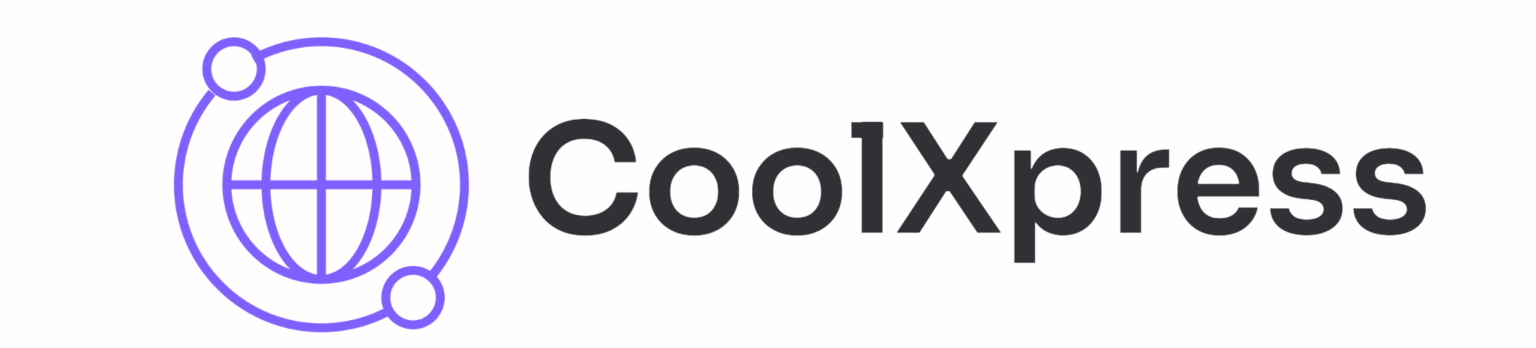A flickering screen, pixelated images, or the dreaded “No Signal” message – these are all too familiar when it comes to DSTV signal issues. But fear not! In this comprehensive guide, we’ll walk you through the process of fixing DSTV signal problems like a pro. From diagnosing common issues to implementing troubleshooting solutions, you’ll be well-equipped to enjoy seamless satellite TV viewing.
Common DSTV Signal Issues
1. Weak or No Signal
A weak or no signal message typically indicates issues with your dish alignment, hardware, or cabling. It can be frustrating, but often, the solution is within reach.
2. Pixelation and Freezing
Pixelated images or frozen screens often stem from poor signal reception. This can be due to weather interference, dish misalignment, or obstructions.
Step-by-Step DSTV Signal Fixing
1. Check Weather Conditions
Before diving into troubleshooting, consider weather conditions. Heavy rain or storms can temporarily disrupt the signal. If the weather is clear, move on to the next steps.
2. Inspect Dish Alignment
Visually inspect your satellite dish. Ensure it’s pointing directly at the satellite. If it’s moved due to strong winds or accidental bumps, realign it carefully.
3. Examine Cable Connections
Loose or damaged cables can lead to signal loss. Check that all connections between the DSTV decoder and satellite dish are secure and intact.
4. Clear Obstructions
Obstructions like trees or buildings can block the signal’s path. Trim branches or relocate the dish to achieve a clear line of sight to the satellite.
5. Verify LNB Condition
The LNB (Low Noise Block) is crucial for signal reception. Check for any physical damage or corrosion. If needed, consider replacing it with a new one.
6. Consider Cable Quality
Ensure you’re using high-quality coaxial cables. Poor-quality cables can result in signal loss. Consider upgrading to shielded cables for better performance.
7. Reboot and Reset
Reboot your DSTV decoder and TV. This simple step can resolve minor software glitches that might be causing signal problems.
8. Consult the DSTV Manual
Refer to your DSTV manual for specific troubleshooting steps tailored to your decoder model. Follow manufacturer guidelines for optimal results.
Expert Tip: Consider Professional Help
If your attempts to fix the DSTV signal issue are unsuccessful, don’t hesitate to seek professional assistance. DSTV technicians have the expertise and tools to diagnose and resolve complex signal problems.
Conclusion
Fixing DSTV signal issues doesn’t have to be a daunting task. Armed with this step-by-step guide, you can confidently troubleshoot and address common signal problems, restoring your satellite TV experience to its full glory. From aligning your dish to checking cables and verifying hardware, you’re now equipped with the knowledge to conquer signal issues and enjoy uninterrupted viewing.